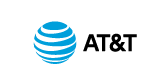Design Layout Record
Overview
CLECs may request a Designed Layout Report (DLR) report when ordering loops that entail specialized make-up and assignment. In general, complex 4-wire or digital loops may fall under the category of designed loops and would qualify to receive a DLR. It is expected that the CLEC’s representatives are aware of the loop product or NC/NCI combinations that are indicative of a designed loop.
Availability
DLRs are available for Resale Digital Circuits and DS1s that are used for ISDN PRI and Digital Trunking products transport. DLRs are not available for Resale POTS, ISDN BRI, Centrex, or Analog products.
Designed Layout Record (DLR) Process
For Designed Services, refer to those loop offerings which require specialized assignment and/or loop make-up parameters.
A DRC(Design Routing Code) to determine the media format for delivery of all DLRs. CLECs can obtain DRC codes by contacting their Account Managers. Certain information will need to be provided to the Account Managers in order to obtain a DRC and CLECs will have to request an ACNA if they do not already have one. To request an ACNA, CLECs must contact Telcordia at 1-877-699-5577 or 1-732-699-5577.
Each DRC may only have one DLR delivery method (i.e. a DRC of XXX may only have CONNECT: Direct (formerly Network Data Mover (NDM) or CAFE' (Common Access Front End) specified. If a DRC code is not provided on the Local Service Request (LSR) or Access Service Request (ASR), then a DLR will not be generated
Refer to DLR Delivery Options below for additional information.
Requesting a DLR via an LSR
The following fields on the LSR Form (ADMIN section) should be used:
- RTR Field = D Confirmation and DLR
- DSGCON Field = CLEC Contact Name
- DRC Field = Pre-established Design Routing Code
- DSGCON FAX Field = DLR will be faxed to pre-established Fax number if not populated
DLR Delivery Options
- CONNECT: Direct (formerly Network Data Mover (NDM))
- CAFE'
1. CONNECT: Direct (formerly Network Data Nover (NDM))
Mechanically, TIRKS will create a dataset containing a specific CLEC’s DLR and transmit using CONNECT:Direct software. CLECs will need to contact the vendor, Sterling Commerce, to obtain the software. Additionally, CLECs may need to lease a facility in order to transport the data to AT&T. This option takes approximately 4 weeks to set up after connectivity has been established through the IS Call Center at 800-486-3100. Once connectivity is established, an NDM Questionnaire must be filled out. Account Managers have copies of this form.
Using CONNECT: Direct requires the customer to order and pay for the transmission lines to the Gateway. Arrangements with AT&T Account Team must be done at least four months prior to expected need to use this facility. Once this has been done, a joint meeting/conference call will take place to establish DLR distribution passwords, protocols, delivery times, design routing code (DRC) etc. The DRC must be placed in the DRC field on the ASR or LSR. The DLR will be sent in the tag value format as defined by the Industry Support Interface document SR STS-000303 (available from Telcordia.)
2. CAFÉ (Common Access Front End)
Allows you to access, download or print your DLR from the internet. The URL is https://portal.wholesale.att.com/cafe1/. If you currently do not have security to access CAFÉ, please contact Keri Morgan at 205-714-5293. All DLRs will be distributed to CAFÉ on or before the DLRD provided on your Firm Order Confirmation (FOC). If you choose to obtain your DLR from CAFÉ, please populate the DRC field on the ASR or LSR with WEB. You also have the option in CAFÉ to receive an email notification when a DLR is available to view in CAFÉ.
Mechanized Design Layout Report-like ('DLR-like') – Midwest, Southwest
As a rule, basic voice grade loops, xDSL, and DSL PSD Line Sharing do not fall under the designation of designed services, and a DLR report is not applicable. However, AT&T has implemented a special DLR procedure that enables CLECs to obtain the actual loop make-up and associated assignment information for these products in the Midwest and Southwest only.
Note: DLR-Like reports are not available in the West region
Note: Broadband service requests are not included in this offering.
The DLR-like document can be requested only at the time the facilities are ordered and through the submission of a properly formatted LSR.
To request a Mechanized DLR-like document, the REQTYP (Request Type), ACT (Activity Type), and RTR (Response Type Requested) fields on the LSR form must have the following entries:
REQTYP = 'A'
ACT = 'N'
RTR = 'D'